I am having trouble making a winform non-resizable in Win 8.
I've disabled the maximise button and it is starting maximised by default but when I double click on the top bar or when dragging from the top bar it changes size.
How to disable those actions?