In the storyboard - I have set the button as the last subview for it to be above the background image. But still - I cannot see the button (I assume it is hidden under the image)
(referring to the second button, the go.png. The first one is OK)
Edit: Apparently the tableview hides the button although it is prior to it in the storyboard Any idea?
the .storyboard snippet:
<view key="view" contentMode="scaleToFill" id="VfA-Cc-YiX">
<rect key="frame" x="0.0" y="0.0" width="320" height="519"/>
<autoresizingMask key="autoresizingMask"/>
<subviews>
<imageView userInteractionEnabled="NO" contentMode="scaleToFill" horizontalHuggingPriority="251" verticalHuggingPriority="251" image="background_photo.png" id="xWd-g0-aHG">
<rect key="frame" x="20" y="262" width="280" height="254"/>
<autoresizingMask key="autoresizingMask" widthSizable="YES" heightSizable="YES"/>
</imageView>
<imageView userInteractionEnabled="NO" contentMode="scaleToFill" image="fridge_top_part.png" id="Sg5-CB-aKi">
<rect key="frame" x="20" y="215" width="280" height="50"/>
<autoresizingMask key="autoresizingMask" flexibleMaxX="YES" flexibleMaxY="YES"/>
</imageView>
<tableView clipsSubviews="YES" contentMode="scaleToFill" alwaysBounceVertical="YES" dataMode="prototypes" style="plain" separatorStyle="default" rowHeight="44" sectionHeaderHeight="22" sectionFooterHeight="22" id="a6Z-L3-Daf">
<rect key="frame" x="35" y="267" width="250" height="244"/>
<autoresizingMask key="autoresizingMask" widthSizable="YES" heightSizable="YES"/>
<color key="backgroundColor" white="1" alpha="1" colorSpace="calibratedWhite"/>
<view key="tableFooterView" contentMode="scaleToFill" id="ATM-Ot-Ivk">
<rect key="frame" x="0.0" y="0.0" width="250" height="330"/>
<autoresizingMask key="autoresizingMask" flexibleMaxX="YES" flexibleMaxY="YES"/>
<color key="backgroundColor" white="1" alpha="1" colorSpace="custom" customColorSpace="calibratedWhite"/>
</view>
</tableView>
<imageView userInteractionEnabled="NO" contentMode="scaleToFill" image="top_fridge.png" id="9qW-rM-RRr">
<rect key="frame" x="20" y="72" width="280" height="134"/>
<autoresizingMask key="autoresizingMask" flexibleMaxX="YES" flexibleMaxY="YES"/>
</imageView>
<button opaque="NO" tag="1" contentMode="scaleToFill" contentHorizontalAlignment="center" contentVerticalAlignment="center" buttonType="roundedRect" lineBreakMode="middleTruncation" id="jP0-zQ-NGs">
<rect key="frame" x="45" y="109" width="240" height="37"/>
<autoresizingMask key="autoresizingMask" flexibleMaxX="YES" flexibleMaxY="YES"/>
<state key="normal" backgroundImage="whats_in_your_fridge.png">
<color key="titleShadowColor" white="0.5" alpha="1" colorSpace="calibratedWhite"/>
</state>
<connections>
<segue destination="41Y-sX-NH8" kind="push" id="3Xy-Cf-d3a"/>
</connections>
</button>
<button opaque="NO" tag="2" contentMode="scaleToFill" contentHorizontalAlignment="center" contentVerticalAlignment="center" buttonType="roundedRect" lineBreakMode="middleTruncation" id="MWR-LQ-ebu">
<rect key="frame" x="250" y="475" width="50" height="41"/>
<autoresizingMask key="autoresizingMask" flexibleMaxX="YES" flexibleMaxY="YES"/>
<state key="normal" backgroundImage="Go.png">
<color key="titleShadowColor" white="0.5" alpha="1" colorSpace="calibratedWhite"/>
</state>
<connections>
<segue destination="beU-gc-427" kind="push" id="9Ff-ak-y4O"/>
</connections>
</button>
</subviews>
<color key="backgroundColor" white="1" alpha="1" colorSpace="custom" customColorSpace="calibratedWhite"/>
</view>