I don't want to integrate twitter or Facebook with my Parse app, and i've specified that in the coding of what I want on my login screen. I have 6 errors coming up: (I'm using Xcode 5 and latest version of Parse SDK)
Undefined symbols for architecture x86_64:
"_ACAccountTypeIdentifierTwitter", referenced from:
-[PF_Twitter getLocalTwitterAccountAsync] in Parse(PF_Twitter.o)
"_OBJC_CLASS_$_ACAccountStore", referenced from:
objc-class-ref in Parse(PF_Twitter.o)
"_OBJC_CLASS_$_SLComposeViewController", referenced from:
objc-class-ref in Parse(PF_Twitter.o)
"_OBJC_CLASS_$_SLRequest", referenced from:
objc-class-ref in Parse(PF_Twitter.o)
"_SLServiceTypeTwitter", referenced from:
-[PF_Twitter getAccessTokenForReverseAuthAsync:localTwitterAccount:] in Parse(PF_Twitter.o)
-[PF_Twitter getLocalTwitterAccountAsync] in Parse(PF_Twitter.o)
ld: symbol(s) not found for architecture x86_64
clang: error: linker command failed with exit code 1 (use -v to see invocation)