When I try to run this Android project in Eclipse Kepler 4.3.2 on Ubuntu 13.10. the dexer throws this ParseException:
$ Dx
UNEXPECTED TOP-LEVEL EXCEPTION:
com.android.dx.cf.iface.ParseException: class name
(org/osmdroid/DefaultResourceProxyTest) does not match path
(target/test-classes/org/osmdroid/DefaultResourceProxyTest.class)
at com.android.dx.cf.direct.DirectClassFile.parse0(DirectClassFile.java:520)
at com.android.dx.cf.direct.DirectClassFile.parse(DirectClassFile.java:406)
at com.android.dx.cf.direct.DirectClassFile.parseToInterfacesIfNecessary(DirectClassFile.java:388)
at com.android.dx.cf.direct.DirectClassFile.getMagic(DirectClassFile.java:251)
at com.android.dx.command.dexer.Main.processClass(Main.java:665)
at com.android.dx.command.dexer.Main.processFileBytes(Main.java:634)
at com.android.dx.command.dexer.Main.access$600(Main.java:78)
at com.android.dx.command.dexer.Main$1.processFileBytes(Main.java:572)
at com.android.dx.cf.direct.ClassPathOpener.processArchive(ClassPathOpener.java:284)
at com.android.dx.cf.direct.ClassPathOpener.processOne(ClassPathOpener.java:166)
at com.android.dx.cf.direct.ClassPathOpener.process(ClassPathOpener.java:144)
at com.android.dx.command.dexer.Main.processOne(Main.java:596)
at com.android.dx.command.dexer.Main.processAllFiles(Main.java:498)
at com.android.dx.command.dexer.Main.runMonoDex(Main.java:264)
at com.android.dx.command.dexer.Main.run(Main.java:230)
at sun.reflect.NativeMethodAccessorImpl.invoke0(Native Method)
at sun.reflect.NativeMethodAccessorImpl.invoke(NativeMethodAccessorImpl.java:57)
at sun.reflect.DelegatingMethodAccessorImpl.invoke(DelegatingMethodAccessorImpl.java:43)
at java.lang.reflect.Method.invoke(Method.java:606)
at com.android.ide.eclipse.adt.internal.build.DexWrapper.run(DexWrapper.java:187)
at com.android.ide.eclipse.adt.internal.build.BuildHelper.executeDx(BuildHelper.java:786)
at com.android.ide.eclipse.adt.internal.build.builders.PostCompilerBuilder.build(PostCompilerBuilder.java:597)
at org.eclipse.core.internal.events.BuildManager$2.run(BuildManager.java:733)
at org.eclipse.core.runtime.SafeRunner.run(SafeRunner.java:42)
at org.eclipse.core.internal.events.BuildManager.basicBuild(BuildManager.java:206)
at org.eclipse.core.internal.events.BuildManager.basicBuild(BuildManager.java:328)
at org.eclipse.core.internal.events.BuildManager.build(BuildManager.java:403)
at org.eclipse.core.internal.resources.Project$1.run(Project.java:618)
at org.eclipse.core.internal.resources.Workspace.run(Workspace.java:2345)
at org.eclipse.core.internal.resources.Project.internalBuild(Project.java:597)
at org.eclipse.core.internal.resources.Project.build(Project.java:124)
at com.android.ide.eclipse.adt.internal.project.ProjectHelper.doFullIncrementalDebugBuild(ProjectHelper.java:1143)
at com.android.ide.eclipse.adt.internal.launch.LaunchConfigDelegate.launch(LaunchConfigDelegate.java:155)
at org.eclipse.debug.internal.core.LaunchConfiguration.launch(LaunchConfiguration.java:858)
at org.eclipse.debug.internal.core.LaunchConfiguration.launch(LaunchConfiguration.java:707)
at org.eclipse.debug.internal.ui.DebugUIPlugin.buildAndLaunch(DebugUIPlugin.java:1018)
at org.eclipse.debug.internal.ui.DebugUIPlugin$8.run(DebugUIPlugin.java:1222)
at org.eclipse.core.internal.jobs.Worker.run(Worker.java:53)
...while parsing target/test-classes/org/osmdroid/DefaultResourceProxyTest.class
$ Dx 1 error; aborting
$ Conversion to Dalvik format failed with error 1