I cannot get ipython notebook to launch. I used the command "ipython notebook" in command prompt but I got an error saying that "ipython" is not recognized as a command. I have Python 3.3 and ipython 1.2.1. This command works on my other Windows machine and I used the same process to install ipython. The only difference is that I am using Python 2.7 on my other Windows machine. I feel like there is a really simple fix or I have made a silly error. Any ideas?
Edit: I tried ThomasK's suggestion in the comments below and received the following error displayed in the image below.