This question has already been answered. You can find the answer here. For ease of access the code you'll need is below.
::-webkit-validation-bubble
::-webkit-validation-bubble-arrow-clipper
::-webkit-validation-bubble-arrow
::-webkit-validation-bubble-message
This is Chrome's implementation of styling, however it is not officially standard. Hence consider creating your own popup.
Setting content of bubble
Please consider adding what you have already attempted and what results you would expect.
$(document).ready(function() {
var elements = document.getElementsByTagName("INPUT");
for (var i = 0; i < elements.length; i++) {
elements[i].oninvalid = function(e) {
e.target.setCustomValidity("");
if (!e.target.validity.valid) {
e.target.setCustomValidity("This field shouldn't be left blank/please select an option!");
}
};
elements[i].oninput = function(e) {
e.target.setCustomValidity("");
};
}
})