yes its possible , but you had to add uiitableview in all 3 viewcontrollers .
here is some example..!
 set tag to that tableview as 21
set tag to that tableview as 21
and in tableview implementation file do your implementation like this
@implementation LCsampleTableView
UITableView *tableView1;
- (id)initWithCoder:(NSCoder *)aDecoder {
// self = [super init];
self = [super initWithCoder:aDecoder];
if (self) {
tableView1 =(UITableView *)[self viewWithTag:21];
[tableView1 setDelegate:self];
[tableView1 setDataSource:self];
// [self myviewDidload];
}
return self;
}
#pragma mark - Table view start
- (NSInteger)tableView:(UITableView *)tableView numberOfRowsInSection:(NSInteger)section {
return 2;
}
-(UITableViewCell *)tableView:(UITableView *)tableView cellForRowAtIndexPath:(NSIndexPath *)indexPath{
UITableViewCell *cell = [tableView dequeueReusableCellWithIdentifier:@"tblCell"];
//cell = myCellDeque;
if(cell == nil){
// cell = myCellDeque;
cell = [[UITableViewCell alloc] initWithStyle:UITableViewCellStyleDefault reuseIdentifier:@"tblCell"];
UILabel *lb1 = [[UILabel alloc] initWithFrame:CGRectMake(25, 6, 154, 20)];
lb1.tag = 1; // Set a constant for this
lb1.font = [UIFont systemFontOfSize:9.0];
[lb1 setTextColor:[UIColor whiteColor]];
lb1.backgroundColor = [UIColor clearColor];
cell.contentView.backgroundColor= [UIColor colorWithRed:7.0/255.0 green:91.0/255.0 blue:164.0/255.0 alpha:1] ;
[cell.contentView addSubview:lb1];
}
return cell;
}
- (void)tableView:(UITableView *)tableView didSelectRowAtIndexPath:(NSIndexPath *)indexPath {
}
#pragma -mark tableDelete
- (BOOL)tableView:(UITableView *)tableView canEditRowAtIndexPath:(NSIndexPath *)indexPath {
//Return YES if you want the specified item to be editable.
return YES;
}
// Override to support editing the table view.
- (void)tableView:(UITableView *)tableView commitEditingStyle:(UITableViewCellEditingStyle)editingStyle forRowAtIndexPath:(NSIndexPath *)indexPath {
}
@end
add this tableview with class in all three controllers then you dont had to code for this tableview in all 3 controllers. hope it helps
add tag to the tableview like this

 set tag to that tableview as 21
set tag to that tableview as 21