I am struggling to extract fast and efficiently words that are in rectangles from a BufferedImage.
For example I have the following page : ( edit! ) the image is scanned, so it can contain noise, skewing and distortion.
How can I extract the following images without the rectangle :
( edit! ) I can use OpenCv or any other library, but I'm absolutely new to advanced image processing techniques.

EDIT
I've used the method suggested by karlphillip here and it works decent.
Here is the code :
package ro.ubbcluj.detection;
import java.awt.FlowLayout;
import java.awt.image.BufferedImage;
import java.io.ByteArrayInputStream;
import java.io.IOException;
import java.io.InputStream;
import java.util.ArrayList;
import java.util.List;
import javax.imageio.ImageIO;
import javax.swing.ImageIcon;
import javax.swing.JFrame;
import javax.swing.JLabel;
import javax.swing.WindowConstants;
import org.opencv.core.Core;
import org.opencv.core.Mat;
import org.opencv.core.MatOfByte;
import org.opencv.core.MatOfPoint;
import org.opencv.core.Point;
import org.opencv.core.Scalar;
import org.opencv.core.Size;
import org.opencv.highgui.Highgui;
import org.opencv.imgproc.Imgproc;
public class RectangleDetection {
public static void main(String[] args) throws IOException {
System.loadLibrary(Core.NATIVE_LIBRARY_NAME);
Mat image = loadImage();
Mat grayscale = convertToGrayscale(image);
Mat treshold = tresholdImage(grayscale);
List<MatOfPoint> contours = findContours(treshold);
Mat contoursImage = fillCountours(contours, grayscale);
Mat grayscaleWithContours = convertToGrayscale(contoursImage);
Mat tresholdGrayscaleWithContours = tresholdImage(grayscaleWithContours);
Mat eroded = erodeAndDilate(tresholdGrayscaleWithContours);
List<MatOfPoint> squaresFound = findSquares(eroded);
Mat squaresDrawn = Rectangle.drawSquares(grayscale, squaresFound);
BufferedImage convertedImage = convertMatToBufferedImage(squaresDrawn);
displayImage(convertedImage);
}
private static List<MatOfPoint> findSquares(Mat eroded) {
return Rectangle.findSquares(eroded);
}
private static Mat erodeAndDilate(Mat input) {
int erosion_type = Imgproc.MORPH_RECT;
int erosion_size = 5;
Mat result = new Mat();
Mat element = Imgproc.getStructuringElement(erosion_type, new Size(2 * erosion_size + 1, 2 * erosion_size + 1));
Imgproc.erode(input, result, element);
Imgproc.dilate(result, result, element);
return result;
}
private static Mat convertToGrayscale(Mat input) {
Mat grayscale = new Mat();
Imgproc.cvtColor(input, grayscale, Imgproc.COLOR_BGR2GRAY);
return grayscale;
}
private static Mat fillCountours(List<MatOfPoint> contours, Mat image) {
Mat result = image.clone();
Imgproc.cvtColor(result, result, Imgproc.COLOR_GRAY2RGB);
for (int i = 0; i < contours.size(); i++) {
Imgproc.drawContours(result, contours, i, new Scalar(255, 0, 0), -1, 8, new Mat(), 0, new Point());
}
return result;
}
private static List<MatOfPoint> findContours(Mat image) {
List<MatOfPoint> contours = new ArrayList<>();
Mat hierarchy = new Mat();
Imgproc.findContours(image, contours, hierarchy, Imgproc.RETR_TREE, Imgproc.CHAIN_APPROX_NONE);
return contours;
}
private static Mat detectLinesHough(Mat img) {
Mat lines = new Mat();
int threshold = 80;
int minLineLength = 10;
int maxLineGap = 5;
double rho = 0.4;
Imgproc.HoughLinesP(img, lines, rho, Math.PI / 180, threshold, minLineLength, maxLineGap);
Imgproc.cvtColor(img, img, Imgproc.COLOR_GRAY2RGB);
System.out.println(lines.cols());
for (int x = 0; x < lines.cols(); x++) {
double[] vec = lines.get(0, x);
double x1 = vec[0], y1 = vec[1], x2 = vec[2], y2 = vec[3];
Point start = new Point(x1, y1);
Point end = new Point(x2, y2);
Core.line(lines, start, end, new Scalar(0, 255, 0), 3);
}
return img;
}
static BufferedImage convertMatToBufferedImage(Mat mat) throws IOException {
MatOfByte matOfByte = new MatOfByte();
Highgui.imencode(".jpg", mat, matOfByte);
byte[] byteArray = matOfByte.toArray();
InputStream in = new ByteArrayInputStream(byteArray);
return ImageIO.read(in);
}
static void displayImage(BufferedImage image) {
JFrame frame = new JFrame();
frame.getContentPane().setLayout(new FlowLayout());
frame.getContentPane().add(new JLabel(new ImageIcon(image)));
frame.setDefaultCloseOperation(WindowConstants.EXIT_ON_CLOSE);
frame.pack();
frame.setVisible(true);
}
private static Mat tresholdImage(Mat img) {
Mat treshold = new Mat();
Imgproc.threshold(img, treshold, 225, 255, Imgproc.THRESH_BINARY_INV);
return treshold;
}
private static Mat tresholdImage2(Mat img) {
Mat treshold = new Mat();
Imgproc.threshold(img, treshold, -1, 255, Imgproc.THRESH_BINARY_INV + Imgproc.THRESH_OTSU);
return treshold;
}
private static Mat loadImage() {
return Highgui
.imread("E:\\Programs\\Eclipse Workspace\\LicentaWorkspace\\OpenCvRectangleDetection\\src\\img\\form3.jpg");
}
}
and the Rectangle class
package ro.ubbcluj.detection;
import java.awt.image.BufferedImage;
import java.io.IOException;
import java.util.ArrayList;
import java.util.List;
import org.opencv.core.Core;
import org.opencv.core.Mat;
import org.opencv.core.MatOfPoint;
import org.opencv.core.MatOfPoint2f;
import org.opencv.core.Point;
import org.opencv.core.Scalar;
import org.opencv.core.Size;
import org.opencv.imgproc.Imgproc;
public class Rectangle {
static List<MatOfPoint> findSquares(Mat input) {
Mat pyr = new Mat();
Mat timg = new Mat();
// Down-scale and up-scale the image to filter out small noises
Imgproc.pyrDown(input, pyr, new Size(input.cols() / 2, input.rows() / 2));
Imgproc.pyrUp(pyr, timg, input.size());
// Apply Canny with a threshold of 50
Imgproc.Canny(timg, timg, 0, 50, 5, true);
// Dilate canny output to remove potential holes between edge segments
Imgproc.dilate(timg, timg, new Mat(), new Point(-1, -1), 1);
// find contours and store them all as a list
Mat hierarchy = new Mat();
List<MatOfPoint> contours = new ArrayList<>();
Imgproc.findContours(timg, contours, hierarchy, Imgproc.RETR_LIST, Imgproc.CHAIN_APPROX_SIMPLE);
List<MatOfPoint> squaresResult = new ArrayList<MatOfPoint>();
for (int i = 0; i < contours.size(); i++) {
// Approximate contour with accuracy proportional to the contour
// perimeter
MatOfPoint2f contour = new MatOfPoint2f(contours.get(i).toArray());
MatOfPoint2f approx = new MatOfPoint2f();
double epsilon = Imgproc.arcLength(contour, true) * 0.02;
boolean closed = true;
Imgproc.approxPolyDP(contour, approx, epsilon, closed);
List<Point> approxCurveList = approx.toList();
// Square contours should have 4 vertices after approximation
// relatively large area (to filter out noisy contours)
// and be convex.
// Note: absolute value of an area is used because
// area may be positive or negative - in accordance with the
// contour orientation
boolean aproxSize = approx.rows() == 4;
boolean largeArea = Math.abs(Imgproc.contourArea(approx)) > 200;
boolean isConvex = Imgproc.isContourConvex(new MatOfPoint(approx.toArray()));
if (aproxSize && largeArea && isConvex) {
double maxCosine = 0;
for (int j = 2; j < 5; j++) {
// Find the maximum cosine of the angle between joint edges
double cosine = Math.abs(getAngle(approxCurveList.get(j % 4), approxCurveList.get(j - 2),
approxCurveList.get(j - 1)));
maxCosine = Math.max(maxCosine, cosine);
}
// If cosines of all angles are small
// (all angles are ~90 degree) then write quandrange
// vertices to resultant sequence
if (maxCosine < 0.3) {
Point[] points = approx.toArray();
squaresResult.add(new MatOfPoint(points));
}
}
}
return squaresResult;
}
// angle: helper function.
// Finds a cosine of angle between vectors from pt0->pt1 and from pt0->pt2.
private static double getAngle(Point point1, Point point2, Point point0) {
double dx1 = point1.x - point0.x;
double dy1 = point1.y - point0.y;
double dx2 = point2.x - point0.x;
double dy2 = point2.y - point0.y;
return (dx1 * dx2 + dy1 * dy2) / Math.sqrt((dx1 * dx1 + dy1 * dy1) * (dx2 * dx2 + dy2 * dy2) + 1e-10);
}
public static Mat drawSquares(Mat image, List<MatOfPoint> squares) {
Mat result = new Mat();
Imgproc.cvtColor(image, result, Imgproc.COLOR_GRAY2RGB);
int thickness = 2;
Core.polylines(result, squares, false, new Scalar(0, 255, 0), thickness);
return result;
}
}
Example of result :
... though, it doesn't work so great for smaller images :

Maybe some enhancements can be suggested? Or how to make the algorithm faster in case I have a batch of images to process?