I am using Ubuntu. I deployed an app to AWS beanstalk following the instructions here: http://docs.aws.amazon.com/elasticbeanstalk/latest/dg/create_deploy_Ruby_sinatra.html
It's up, running and viewable. However two major issues seem to be a problem.
During the creation and deployment, on my local terminal, when it came to the "create DB instance" bit I selected "y". After apparent successful deployment, I did "eb status" and got this for my DB instance (slightly modified below for security purposes):
RDS Database: AWSEBRDSDatabase | aa1x1c7p9lu9xxt.cpv9i4mprkez.us-west-1.rds.amazonaws.com:3306
First question: which bit is the user, which bit the db name and I assume the password is the one I entered during the deployment process.
How can I connect to this from my terminal? I have tried a number of variations based on:
mysql -h aa1x1c7p9lu9xxt.cpv9i4mprkez.us-west-1.rds.amazonaws.com -u root -p aa1x1c7p9lu9uxt
I get the following error:
ERROR 2003 (HY000): Can't connect to MySQL server on 'aa1x1c7p9lu9xxt.cpv9i4mprkez.us-west-1.rds.amazonaws.com' (110)
What is the correct way to connect from the terminal?
The second issue is slightly more sinister. When I go to my AWS terminal the Elastic Beanstalk section says that I have no environments and no applications despite the fact that the app I deployed is up and running. Secondly, the RDS section says that I have no RDS DB instances.
I am very puzzled to say the least.
All help received gratefully.