I use conditional formatting to format a cell depending on the values of another cell. This is the rule:
Cell Value not between
=$BV$10*0,5and=$BV$10*0,5
This rule is saved on Cell Y10
(Explanation: If the Value in Y10 is inbetween 0,5...1,5 * BV10 apply the formatting)
I want to use this rule on many different Cells but the formula should adjust automaticly, just like in a "normal" formula.
When I copy the format using the Format Painter the formula is copied without any changes. But I need the row to be changed. For example, when copying to Y11 the formula should be changed to :
=$BV$11*0,5
Is there any way to achieve this or to change $BV$10 into $[this column+83]$[this row] or something like that?