I am reusing a tinymce control in an application. Basically I open the tinymce toolbar on the click of a link / button. I use the toolbar to select for instance bold or undo some text and then close the tinymce. When I open the tinymce again for another link / button the toolbar selections I had made the first time still seem to be clicked. For instance:
Opening tinymce first time, I select bold:
I then simply close the tiny mce and later open it up for another field, when I open it up for another field the B setting is still enabled (button is pushed in as shown in the image above). Is there a way to programitically reset the toolbar selections upon opening the tinymce. I looked at their documentation and found nothing