I'm having an issue with an MySQL left join it returns duplicate rows for the same name.
$result = mysql_query("SELECT
w.id AS 'WheelID',
w.name AS 'Name',
i.id AS 'ImageID',
i.image_url AS 'Image'
FROM `rims` AS w
LEFT JOIN `rims_images` AS i ON
(w.`id` = i.`mid`)
WHERE w.`id` = '".$model."'
");
while($row = mysql_fetch_array($result))
{
echo $row['Name'];
echo $row['Image'];
}
Thank you any help will gladly be appreciated.