I've seen other questions related to this and none of the solutions I saw seemed to help. Maybe I'm just overlooking something.
Any help would be appreciated.
I have a map that I'm loading upwards of 1000 markers. When a user performs a mouseover on the marker, I need the infowindow to display for that marker where the marker is.
The issue I'm having is that the same infowindow appears over the same marker no matter which marker I mouseover.
I provided a screenshot below that shows the map with the markers and an infowindow. So, no matter which marker I mouseover, that same infowindow is shown.
This is the code (gm is an instantiated google.maps object):
for (var i = 0; i < opts.LocationsData.length; i ++) {
var datum = opts.LocationsData[i];
var icon = new gm.MarkerImage(datum.map_pin_loc + datum.map_marker + '.svg',null, null, null, new google.maps.Size(31,51));
var loc = new gm.LatLng(datum.latitude, datum.longitude);
var zi = 500;
if(i>9)
{
datum.map_pin_icon = datum.map_pin_loc + 'dot1.svg';
icon = new gm.MarkerImage(datum.map_pin_icon,null, null, null, new google.maps.Size(8,8));
zi=450;
}
var marker = new gm.Marker({
position: loc,
/** title: datum.title != '' ? datum.title : datum.description, **/
icon: icon,
zIndex: zi,
map: map
});
marker.type = 'point';
marker.post_id = datum.pin_id;
marker.scrollAndAnimate = true;
/** (these are used elsewhere in my code for marker management and other purposes) **/
markers.push(marker);
markersLatLngObjs.push(loc);
var infowindow = new gm.InfoWindow({
content: '<strong>' + (datum.title != '' ? datum.title : datum.description) + '</strong>'
});
gm.event.addListener(marker, 'mouseover', function() {
infowindow.open(map,marker);
});
}