How do you draw shapes, such as Rectangles and Circles, in MonoGame without having to save the a predrawn shape in the Content folder?
DrawRectangle() and DrawEllipse() are for Windows Form and do not work in OpenGL, which is what I am using.
How do you draw shapes, such as Rectangles and Circles, in MonoGame without having to save the a predrawn shape in the Content folder?
DrawRectangle() and DrawEllipse() are for Windows Form and do not work in OpenGL, which is what I am using.
Here's a simple example with explanations
I define a 10x10 rectangle and set the world matrix to make it look like a 2D projection :
Note : the BasicEffect is what draws your primitive
protected override void LoadContent()
{
_vertexPositionColors = new[]
{
new VertexPositionColor(new Vector3(0, 0, 1), Color.White),
new VertexPositionColor(new Vector3(10, 0, 1), Color.White),
new VertexPositionColor(new Vector3(10, 10, 1), Color.White),
new VertexPositionColor(new Vector3(0, 10, 1), Color.White)
};
_basicEffect = new BasicEffect(GraphicsDevice);
_basicEffect.World = Matrix.CreateOrthographicOffCenter(
0, GraphicsDevice.Viewport.Width, GraphicsDevice.Viewport.Height, 0, 0, 1);
}
Then I draw the whole thing :D
protected override void Draw(GameTime gameTime)
{
GraphicsDevice.Clear(Color.CornflowerBlue);
EffectTechnique effectTechnique = _basicEffect.Techniques[0];
EffectPassCollection effectPassCollection = effectTechnique.Passes;
foreach (EffectPass pass in effectPassCollection)
{
pass.Apply();
GraphicsDevice.DrawUserPrimitives(PrimitiveType.LineStrip, _vertexPositionColors, 0, 4);
}
base.Draw(gameTime);
}
There you have your rectangle !
Now this is just the tip the of the iceberg,
Or as mentioned in one of the posts above you could use a shader that does it instead ...
I needed to draw a Superellipse a while ago and ended up sketching this shader :
Drawing a SuperEllipse in HLSL
As you can see in the post a Superellipse not only draws ellipse but also other shapes and maybe even circles (I did not test) so you might be interested in it.
Ultimately you will want some class/methods to hide all these details so you just have to invoke something like DrawCircle().
Tip : by posting @ https://gamedev.stackexchange.com/ you will likely get more answers for Monogame-related questions
:D
If you need to create a rectangle in 2D you can just do this:
Color[] data = new Color[rectangle.Width * rectangle.Height];
Texture2D rectTexture = new Texture2D(GraphicsDevice, rectangle.Width, rectangle.Height);
for (int i = 0; i < data.Length; ++i)
data[i] = Color.White;
rectTexture.SetData(data);
var position = new Vector2(rectangle.Left, rectangle.Top);
spriteBatch.Draw(rectTexture, position, Color.White);
Might be a tad bit easier than Aybe's answer in some situations. This creates a solid rectangle.
I found a simple solution for drawing filled and non-filled shapes, I don't know if it's power consuming or not, but here it is anyway:
{
//Filled
Texture2D _texture;
_texture = new Texture2D(graphicsDevice, 1, 1);
_texture.SetData(new Color[] { Color.White });
spriteBatch.Draw(_texture, Rect, Color.White);
}
{
//Non filled
Texture2D _texture;
_texture = new Texture2D(graphicsDevice, 1, 1);
_texture.SetData(new Color[] { Color.White });
spriteBatch.Draw(_texture, new Rectangle(Rect.Left, Rect.Top, Rect.Width, 1), Color.White);
spriteBatch.Draw(_texture, new Rectangle(Rect.Right, Rect.Top, 1, Rect.Height), Color.White);
spriteBatch.Draw(_texture, new Rectangle(Rect.Left, Rect.Bottom, Rect.Width, 1), Color.White);
spriteBatch.Draw(_texture, new Rectangle(Rect.Left, Rect.Top, 1, Rect.Height), Color.White);
}