How to make dotted line. Look attached image for more.
Currently i use for straight (CSS) and For cross line (SVG). I want to make dotted line instead of solid line.
Code For cross line
<svg height="170" width="150" class="line1"><line fill="none" stroke="#496e97" stroke-miterlimit="10" x1="4" y1="70" x2="143" y2="172"/></svg>
Any help would appreciated.