I am answering my own question after 3 long years:
When a link is touched inside a webpage then depending on a webpage implementation there are two possible scenarios:
1) Link will be opened in same window.
2) Link will be opened in new window.
Well Its easy to handle 1st scenario using below code:
@Override
public boolean shouldOverrideUrlLoading(WebView view, String url) {
view.loadUrl(url);
return true;
}
Overiding shouldOverrideUrlLoading inside WebViewClient implementation will open link in same window.
Now lets look at the 2nd case, where webpage is requesting a url to be open in new window. For this case we need to tell our webview to support multiple windows like below:
webView.getSettings().setSupportMultipleWindows(true);
and then adding a new web chrome client to webview to get event when new window is requested by webpage
webView.setWebChromeClient(new WebChromeClient() {
@Override
public boolean onCreateWindow(WebView view, boolean isDialog,
boolean isUserGesture, Message resultMsg) {
WebView newWebView = new WebView(WebpageActivity.this);
newWebView.getSettings().setJavaScriptEnabled(true);
newWebView.getSettings().setSupportZoom(true);
newWebView.getSettings().setBuiltInZoomControls(true);
newWebView.getSettings().setPluginState(PluginState.ON);
newWebView.getSettings().setSupportMultipleWindows(true);
view.addView(newWebView);
WebView.WebViewTransport transport = (WebView.WebViewTransport) resultMsg.obj;
transport.setWebView(newWebView);
resultMsg.sendToTarget();
newWebView.setWebViewClient(new WebViewClient() {
@Override
public boolean shouldOverrideUrlLoading(WebView view, String url) {
view.loadUrl(url);
return true;
}
});
return true;
}
}
});
Cheers!!!
 the popup should appear like this
the popup should appear like this