I had an app that was at state "waiting for upload" before 12th April. After which the itunes guidelines were updated to contain section of IDFA usage when the app state is "Prepare for upload". So, because of this situation every time I turned in the binary I would get an error of "Improper IDFA usage".
For me the solution was
1.upload a binary without IDFA sdks.
2.make it "developer rejected".
3.Update the settings of IDFA after choosing "ready to upload binary" option from itunes connect.
4.Upload a new binary with IDFA sdks.