I was having problems with Dynamics CRM online getting a recordset to import. I have now reduced the problem to one field.
I have a field, named 'Description', a text field that is junking up the works. When I try the import to CRM online WITHOUT the field, the import goes just fine. But WITH the field included, I get this message:
I originally thought that there was a character somewhere in the results of this field that was throwing things off for the import. So I went through a day long process of doing lots of REPLACES, RTRIM(ing) and CAST. Nothing worked.
Then I figured, "what if it isn't an odd character?" and did a LEFT with an RTRIM function to get me only one character to test the import with. Here is what my final statement looked like when I imported:
RTRIM(LEFT(CAST(lntmu11.matter.memo AS varchar(1)), 1)) AS Description
So now, I am only returning one character for this column. I have double checked the output in Excel, and verified that there is no punctuation or odd looking data. And STILL I am getting the error.
I am exporting from SQL, and the original field is a TEXT datatype field.
Anybody run into a similar problem when importing? My other thought was that I was exceeding the max individual record size in CRM when I included the Description field in the export. (Because some of the records would include 500 characters or more). But now that I am only exporting 1 character, that can't be an issue.
Any thoughts?