I'm comparing the throughput of wireless link in two situations, i want to plot them both in a single graph. the problem is that the graph obtained by plotting throughput against time is as in this picture
when i plot both throughputs in the same graph i obtain something as in this second picture  it is not clear to differentiate between the two.
it is not clear to differentiate between the two.
I've used this code below for plotting a single throughput graph
#!/usr/bin/gnuplot
reset
!iperf -c 192.168.1.101 -i 0.5 -t 60 > a
#this is used for deleting first 6 lines
!sed -i 1,+5d a
#used to delete last line
!sed '$d' a > cropped
!cat cropped | cut -c 7-10 > b
!cat cropped | cut -c 35-38 > c
!paste b c > d
!awk 'BEGIN{print "0.0 0.0"}{print}' d > e
set xlabel "time"
set ylabel "throughput"
set terminal png nocrop enhanced font arial 8 size 900,300
#set terminal png size 900, 300
set output "chart_1.png"
#table name below graph(naming curve by colour)
set key below
plot 'e' using 1:2 title "Throughput Performance" with lines
below is the code which i have used for plotting both graphs
#!/usr/bin/gnuplot
reset
set xlabel "time"
set ylabel "throughput"
set terminal png nocrop enhanced font arial 8 size 900,300
#set terminal png size 900, 300
set output "chart_1.png"
#table name below graph(naming curve by colour)
set key below
set style data linespoints
plot "1" using 1:2 title "case1", \
"2" using 1:2 title "case2"
output looks like this: