I am creating a tab bar iOS app. The tab bar view controller has two tabs, each of them connected to a view controller.
This how it looks:
I need to add more tabs to the tab controller. I am doing it at the storyboard as follows:
- I add a new view controller.
- I control-drag from the tab bar controller to the new created view controller.
- A window opens and I select Relationship Segue-View Controller.
- The segue from the tab bar controller to the new view controller is created.
I think that is the way to do it, but after that the tab bar controller doesn't show any tab icons, the tab bar becomes grey.
Like this:
I need to know what am I doing wrong.