The html+css for Firefox in windows, looks fine, but same looks out of place in Firefox in Ubuntu. Please do let me know, as to how it can corrected, what should i do?
More info 1: The css code for the text in the attached image:
style="font-family:'Museo 300';
font-size:11px;
text-align:left;
color:#636466;
padding-top:3px;"
Although am changing Museo 300 to font to Arial, Helvetica, sans-serif, so it can load in any browser with these default fonts, but still i see the this problem.
image attached