Hi I am developing small IOS application in which I am using simple one window with navigation controller. What I want to do is change status bar colour to white. For that I did following things.
[self.navigationController.navigationBar setBarTintColor:[UIColor redColor]];
[self.navigationController.navigationBar setBarStyle:UIBarStyleBlackTranslucent];
[self.navigationController.navigationBar setTintColor:[UIColor whiteColor]];
It works fine.
But now I don't want navigation bar and I hide it self.navigationController.navigationBarHidden = YES;
It removes navigation bar but it is not applying that white colour theme to my status bar. It again turn to black.
I don't want navigation bar but I want to change status bar content to white. How to do this. Need Help. Thank you.