I have an image of size 320X460 and I want to create an UIImageView which height should be 450. To maintain aspect ratio I calculated the width of UIImageView = (320/460)*450 = 313.043 dynamically. And set the contentMode For UIImageView is UIViewContentModeScaleAspectFit. And set the image(320x460) to image view but it is some what blur.
Note: If I don't resize the UIImageView to 313.043X450 the image is very clear as it is. So what is the mistake I have done?