I am attaching and external jar in android project. Project properties > java build path > and external jar >. But when i try to see the jar it shows like this.( see screen shot )
Is this a normal thing or external jar always seems like this? The code is running fine but output is not as I expected. If there is a problem attaching this jar kindly guide me through ( How to make it perfect ).