I have a website of which I want to copy an HTML code from - how do I copy all the text in inspect element - so I don't get the website's HTML code, but the code that I have already changed so that I don't have elements I don't want in my own webpage?
Asked
Active
Viewed 2.6e+01k times
80
Jason Aller
- 3,541
- 28
- 38
- 38
user3581631
- 801
- 1
- 6
- 3
-
3Right click on ``, "Copy as HTML"? – James Duffy Apr 28 '14 at 14:03
-
Thank you, should have figured it out. Fastest answer ever... – user3581631 Apr 28 '14 at 14:05
-
possible duplicate of [Chrome Dev Tools export Elements HTML](http://stackoverflow.com/questions/28151446/chrome-dev-tools-export-elements-html) – Konrad Dzwinel Jun 15 '15 at 12:22
-
1Does this answer your question? [Copying Code from Inspect Element in Google Chrome](https://stackoverflow.com/questions/12576247/copying-code-from-inspect-element-in-google-chrome) – Ivan Chau Jan 30 '23 at 07:43
5 Answers
112
Do the following:
- Select the top most element, you want to copy. (To copy all, select
<html>) - Right click.
- Select Edit as HTML
- New sub-window opens up with the HTML text.
- This is your chance. Press CTRL+A/CTRL+C and copy the entire text field to a different window.
it's the easiest way to do this.
7ua
- 3
- 1
- 3
barryjones
- 2,149
- 1
- 17
- 21
-
I've slightly edited your answer to use Markdown formatting instead of manual stuff. I'd recommend learning Markdown, if only because your posts become so much prettier :) – Nic Jul 18 '16 at 21:22
-
1It copies all page elements but it does not copy inputted values. How can I copy the page source and the input values together? @barryjones – amIllusionist May 30 '20 at 17:10
23
Vincent Tang
- 3,758
- 6
- 45
- 63
-
1It copies all page elements but it does not copy inputted values. How can I copy the page source and the input values together? – amIllusionist May 30 '20 at 17:10
7
- Select the
<html>tag in Elements. - Do CTRL-C.
- Check if there is only lefting
<!DOCTYPE html>before the<html>.
Pedro Reis
- 1,587
- 1
- 19
- 19
1
Using HTTrack software you can download all the website content to your local directory. HTTrack: http://www.httrack.com/
justryingouthere
- 27
- 8
Dilshan Dilip
- 707
- 6
- 9
-
1This is the more correct answer. Copy element copies the source of the page and not the rendered content :( – djack109 May 26 '20 at 18:07
0
This is bit tricky
Now a days most of website new techniques to save websites from scraping
1st Technique
Ctrl+U this will show you Page Source
2nd Technique
This one is small hack if the website has ajax like functionality.
Just Hover the mouse key on inspect element untill whole screen becomes just right click then and copy element
That's it you are good to go.
DisappointedByUnaccountableMod
- 6,656
- 4
- 18
- 22
Ahmed Mujtaba
- 744
- 5
- 16