I have an asp:image
<asp:Image ID="ImageMap1" runat="server" ImageUrl="~/images/court.jpg"></asp:Image>
Also I have 4 lists with int X,Y coordinates
int[] GreenCircleX = new int[4] { 10, 20, 22, 25};
int[] GreenCircleY = new int[4] { 10, 20, 22, 25};
int[] RedxX = new int[4] { 15, 6, 50, 32};
int[] RedxY = new int[4] { 15, 8, 50, 23};
I want to draw(if possible) green little circles from the GreenCircleX,Y coordinates inside the image : court.jpg .Also red X spots from RedxX,Y coordinates in the same image.There is no need to be anything clickable.
image court.jpg:
 and possible result
and possible result
Any suggestions?