I am showing the dialogs at this way in all the views:
<f:view locale="#{loginBB.localeCode}">
<ui:insert name="dialogs" />
<p:messages autoUpdate="true" closable="true" redisplay="false" />
<ui:insert name="content" />
</f:view>
But they are showing at the bottom of the page
I have made this changes in all dialogs using CSS:
/* Put the dialogs on the top of the screen. It only works on firefox */
.ui-dialog {
position: absolute;
}
/* Disable scroll on the loading dialog */
.disable-scroll .ui-dialog-content {
overflow: hidden;
width: auto;
}
What they are not showing at the top of the screen?
Edit: I removed the CSS styles but dialogs still appearing at the bottom of the page in iPads. Tomorrow I will test this in safari from Mac OS X
This is my styles.css file:
td.right {
text-align: right;
}
td.center {
text-align: center;
}
table td,table tr {
vertical-align: top;
}
.ui-datatable .ui-datatable-data tr,.ui-datatable .ui-datatable-data-empty tr,.ui-datatable .ui-datatable-data td,.ui-datatable .ui-datatable-data-empty td
{
border-color: #C1DFFA;
}
.odd-row {
background: #ECF5FE;
}
.ui-panelgrid tr,.ui-panelgrid td {
border: none;
}
.ui-panelgrid td {
padding: 2px;
}
.panelgrid-center {
margin: 0 auto !important;
}
.ui-inputfield.uppercased {
text-transform: uppercase;
}
.ui-inputfield {
text-transform: uppercase;
}
.ui-inputfield.no-uppercased {
text-transform: none;
}
.ui-selectonemenu {
width: 144px !important;
}
.ui-selectonemenu-label {
font-size: 95%;
width: 100% !important;
}
.ui-selectonemenu-panel .ui-selectonemenu-list-item {
font-size: 95%;
overflow-x: hidden;
}
.ui-inputtext {
width: 137px !important;
}
.ui-widget {
font-size: 70%;
}
.ui-panel {
float: left;
}
.ui-outputlabel-rfi {
color: red;
}
.ui-outputlabel {
font-weight: bold;
}
.ui-menubar {
background: #C1DFFA;
}
.ui-panel .ui-panel-content {
padding: 0;
}
.ui-datatable thead th,.ui-datatable tbody td,.ui-datatable tfoot td {
padding: 2px;
}
.justify-text {
text-align: justify !important;
}
.negative-number {
color: red;
}
.small-icon {
height: 15px;
width: 15px;
}
.small-inputtext {
width: 80px !important;
}
.full-width {
width: 100%;
}
My template file:
<?xml version='1.0' encoding='UTF-8' ?>
<!DOCTYPE html PUBLIC "-//W3C//DTD XHTML 1.0 Transitional//EN" "http://www.w3.org/TR/xhtml1/DTD/xhtml1-transitional.dtd">
<html xmlns="http://www.w3.org/1999/xhtml"
xmlns:f="http://java.sun.com/jsf/core"
xmlns:h="http://java.sun.com/jsf/html"
xmlns:o="http://omnifaces.org/ui" xmlns:p="http://primefaces.org/ui"
xmlns:ui="http://java.sun.com/jsf/facelets">
<f:view contentType="text/html">
<h:head>
<meta http-equiv="Content-Type" content="text/html; charset=UTF-8" />
<link href="#{resource['images:favicon.ico']}" rel="shortcut icon"
type="image/x-icon" />
<script type="text/javascript">
$(document).ready(
function() {
$("div[role='tabpanel']").attr("aria-hidden", "false").attr(
"style", "display: block");
$("h3[role='tab']").removeClass("ui-corner-all").addClass(
"ui-corner-top ui-state-active").find("span").attr(
"class", "ui-icon ui-icon-triangle-1-s");
});
</script>
</h:head>
<h:body>
<o:importConstants type=" ... Constants 1 ... " />
<o:importConstants type=" ... Constants 2 ... " />
<h:outputStylesheet library="css" name="styles.css" />
...
<p:panelGrid>
<p:row>
<p:column>
... Here is located the application menu ...
</p:column>
<p:column>
<f:view locale="#{loginBB.localeCode}">
<ui:insert name="dialogs" />
<p:messages autoUpdate="true" closable="true" redisplay="false" />
<ui:insert name="bodyContent" />
</f:view>
</p:column>
</p:row>
</p:panelGrid>
</h:body>
</f:view>
</html>
Example of view:
<?xml version="1.0" encoding="UTF-8"?>
<!DOCTYPE composition PUBLIC "-//W3C//DTD XHTML 1.0 Transitional//EN"
"http://www.w3.org/TR/xhtml1/DTD/xhtml1-transitional.dtd">
<ui:composition xmlns="http://www.w3.org/1999/xhtml"
xmlns:f="http://java.sun.com/jsf/core"
xmlns:h="http://java.sun.com/jsf/html"
xmlns:o="http://omnifaces.org/ui"
xmlns:of="http://omnifaces.org/functions"
xmlns:p="http://primefaces.org/ui"
xmlns:pe="http://primefaces.org/ui/extensions"
xmlns:ui="http://java.sun.com/jsf/facelets"
template="/WEB-INF/templates/main_template.xhtml">
<ui:define name="bodyContent">
... Body components ...
</ui:define>
<ui:define name="dialogs">
<p:dialog closeOnEscape="true"
header="Find products" id="products"
modal="true" position="top" widgetVar="productsWV">
<h:form id="productsForm">
<p:focus for="productName" />
<pe:keyFilter for="code" mask="pint" />
<pe:keyFilter for="productName" mask="alpha" />
<f:view locale="#{loginBB.localeCode}">
<p:messages closable="true" />
</f:view>
<p:panelGrid columns="1">
... Dialog components ...
</p:panelGrid>
</h:form>
</p:dialog>
</ui:define>
</ui:composition>
Chrome is reserving the space of dialogs before the view content:

Last Edit (Error found)
After adding the styles.css file I have the following peace of code:
<h:form>
<p:ajaxStatus onerror="loadingDLG.hide(); ajaxErrorDLG.show()"
onstart="loadingDialog.show()" onsuccess="loadingDLG.hide()">
</p:ajaxStatus>
<p:dialog closable="false" draggable="false" modal="true"
resizable="false" showHeader="false" styleClass="disable-scroll"
widgetVar="loadingDialog">
<p:graphicImage value="#{resource['images:loading.gif']}" />
</p:dialog>
</h:form>
If I remove it from the template, the views and the dialogs are shown perfectly. I don't know how to put it in the template because I need it