Okay let me start that here is the code that in using:
Private Sub Button1_Click(sender As Object, e As EventArgs) Handles Button1.Click
Dim SAPI
SAPI = CreateObject("SAPI.spvoice")
SAPI.Speak(RichTextBox1.Text)
My.Settings.History.Add(RichTextBox1.Text.ToString)
End Sub
Then I sarted the application. But then I click Button1 I get this:
Without the code for the history it works just fine. Maybe there is a way better way to do it. Please help.