About a week ago I installed golang successfully on my computer and got it's terminal commands to process. So by that, I know go is on my computer.
I have been looking for a good IDE and found https://code.google.com/p/liteide/ LiteIDE which was made specifically for Go.
I read that if you already had go installed on your computer then you could use LiteIDE to start building your code right away. I must have read something wrong some where because I cannot get my projects to build at all. I think it there may be a missing/incorrect path and or something is just setup incorrectly.
This is the error I get in the console:
Current environment change id "win64-user"
C:/go/bin/go.exe env [c:\go]
set GOARCH=amd64
set GOBIN=
set GOCHAR=6
set GOEXE=.exe
set GOHOSTARCH=amd64
set GOHOSTOS=windows
set GOOS=windows
set GOPATH=
set GORACE=
set GOROOT=c:\go
set GOTOOLDIR=c:\go\pkg\tool\windows_amd64
set TERM=dumb
set CC=gcc
set GOGCCFLAGS=-g -O2 -m64 -mthreads
set CXX=g++
set CGO_ENABLED=1
Command exited with code 0.
First_Lite_Go_Proj [C:/go/src/First Litel Go Proj]
Error: process failed to start.
I checked the C:/go directory to make everything there is correct and it was. Also I'm using 64bit windows 7 and double checked that as well.
Any ideas? Mine are: Missing/Incorrect Paths, Can't access a certain directory due to restrictions.