Working on creating a CSV file and wondering how I can get the column name in the first row. Right now I think it's trying to echo the Column name but getting 0'nulls. I am also wondering if it's possible to put each of the values in each cell, I can do it manually in excel but that is troublesome.
This is the code:
$result=sqlsrv_query($conn,$sql) or die("Couldn't execute query:<br>" . sqlsrv_error(). "<br>" . sqlsrv_errno());
$file_ending = "csv";
$reals=array();
//header info for browser
header("Content-Type: application/csv");
header("Content-Disposition: attachment; filename=test.csv");
header("Pragma: no-cache");
header("Expires: 0");
/*******Start of Formatting for Excel*******/
//define separator (defines columns in excel & tabs in word)
$sep = "\t"; //tabbed character
$i=0;
foreach( sqlsrv_field_metadata( $result ) as $fieldMetadata ) {
echo $fieldMetadata["Name"]+"\t";
if($fieldMetadata["Type"]=="real")//$fieldMetadata["Type"]=== SQL_REAL
{
$reals[] = $i;
}
$i++;
}
print("\n");
//end of printing column names
//start while loop to get data
while($row = sqlsrv_fetch_array($result))
{
$schema_insert = "";
for($j = 0; $j < sqlsrv_num_fields($result); $j++)
{
if ($row[$j] != "") {
if (in_array($j, $reals)) {
$schema_insert .= str_replace(".",",", $row[$j]) . $sep;
} else {
$schema_insert .= $row[$j] . $sep;
}
}
else
$schema_insert .= "" . $sep;
}
$schema_insert = preg_replace("/\r\n|\n\r|\n|\r/", " ", $schema_insert);
$schema_insert .= "\t";
print(trim($schema_insert));
print "\n";
}