I have two columns, one floats left, the other floats right.
The content will usually be different lengths, but the one with less content, always needs to be the same size as the one with more.
Here is an image of what currently happens:
Is there a way (without making both fixed) to ensure they stay the same height?
HTML:
<div class="leftCol">
<div class="singleArrow"></div>
<div class="sectionBlock">
<div class="sectionBlockContentNarrow">
SOME TEXT
</div>
</div>
</div>
<div class="rightCol">
<div class="singleArrow"></div>
<div class="sectionBlock">
<div class="sectionBlockContentNarrow">
SOME TEXT
</div>
</div>
</div>
CSS:
.singleArrow{
margin:0 auto;
width:50px;
height:23px;
background-image:url('../images/downarrow-lrg.png');
background-repeat:no-repeat;
margin-top:20px;
margin-bottom:20px;
}
.leftCol{
float:left;
width:300px;
}
.rightCol{
float:right;
width:300px;
}
.sectionBlock {
position: relative;
overflow: hidden;
box-sizing: border-box;
-webkit-box-sizing: border-box; /* Safari/Chrome, other WebKit */
-moz-box-sizing: border-box; /* Firefox, other Gecko */
box-sizing: border-box; /* Opera/IE 8+ */
width: 100%;
min-height: 40px;
background-color: rgb(246,246,246);
margin-top: 20px;
background-image: url('../images/bar.png');
background-repeat: repeat-x;
padding: 4px 0 0 10px;
padding-bottom:20px;
}
.sectionBlockContent{
padding: 30px 20px 10px 30px;
}
.sectionBlockContentNarrow{
padding: 30px 10px 10px 10px;
}