Using the $MyInvocation.MyCommand is relative to it's scope.
A simple example (Of a script located : C:\Dev\Test-Script.ps1):
$name = $MyInvocation.MyCommand.Name;
$path = $MyInvocation.MyCommand.Path;
function Get-Invocation(){
$path = $MyInvocation.MyCommand.Path;
$cmd = $MyInvocation.MyCommand.Name;
write-host "Command : $cmd - Path : $path";
}
write-host "Command : $cmd - Path : $path";
Get-Invocation;
The output when running .\c:\Dev\Test-Script.ps1 :
Command : C:\Dev\Test-Script.ps1 - Path : C:\Dev\Test-Script.ps1
Command : Get-Invocation - Path :
As you see, the $MyInvocation is relative to the scoping. If you want the path of your script, do not enclose it in a function. If you want the invocation of the command, then you wrap it.
You could also use the callstack as suggested, but be aware of scoping rules.