I'm trying to add a listener to each checkbox from the implementation here: How do I make a list with checkboxes in Java Swing?, but am not sure which interface to implement. Does anyone have any recommendations?
public class CheckBoxList extends JList {
protected Border noFocusBorder =
new EmptyBorder(1, 1, 1, 1);
public CheckBoxList() {
setCellRenderer(new CellRenderer());
addMouseListener(new MouseAdapter() {
public void mousePressed(MouseEvent e){
int index = locationToIndex(e.getPoint());
if (index != -1) {
JCheckBox checkbox = (JCheckBox)
getModel().getElementAt(index);
checkbox.setSelected(
!checkbox.isSelected());
repaint();
}
}
});
setSelectionMode(ListSelectionModel.SINGLE_SELECTION);
}
//adds checkboxes..
@SuppressWarnings({ "rawtypes", "unchecked" })
public void addCheckbox(JCheckBox checkBox) {
ListModel currentList = this.getModel();
JCheckBox[] newList = new JCheckBox[currentList.getSize() + 1];
for (int i = 0; i < currentList.getSize(); i++) {
newList[i] = (JCheckBox) currentList.getElementAt(i);
}
newList[newList.length - 1] = checkBox;
setListData(newList);
}
@SuppressWarnings("rawtypes")
protected class CellRenderer implements ListCellRenderer {
public Component getListCellRendererComponent(
@SuppressWarnings("rawtypes") JList list, Object value, int index,
boolean isSelected, boolean cellHasFocus) {
JCheckBox checkbox = (JCheckBox) value;
checkbox.setBackground(isSelected ?
getSelectionBackground() : getBackground());
checkbox.setForeground(isSelected ?
getSelectionForeground() : getForeground());
checkbox.setEnabled(isEnabled());
checkbox.setFont(getFont());
checkbox.setFocusPainted(false);
checkbox.setBorderPainted(true);
checkbox.setBorder(isSelected ?
UIManager.getBorder(
"List.focusCellHighlightBorder") : noFocusBorder);
return checkbox;
}
}
}