I uploaded some images to a public folder in my Google Drive and would like to display them in a Fusiontable. I defined a column "link" as "Four line image" and store a link to the image there in the following format (provided by @Mori)
https://drive.google.com/uc?id=FILE-ID
example: https://drive.google.com/uc?id=0B6qZJQj7B-4ERS1KZ3p2SE9IbkU
I also tried the following format (provided by @niutech)
http://googledrive.com/host/<folderID>/<filename>
Unfortunately the result looks like this (screenshot 1)

Only after right click onto the image placeholder and selecting "View image", the image is displayed in a separate window. Now going back to the fusiontable the image appears correctly, see screenshot 2:
What could be the solution to this problem? I would like to see all images without need to right click first. Btw, I'm using Firefox.
EDIT: I now set the Fusiontable to "visible to anybody with link" and tested with Google Chrome and Opera. There it works fine. Firefox still does not work. Seems to be a browser issue...