Im Trying to run typeperf.exe with an php function exec();
this is the command ( for cpu load % )
typeperf -sc 1 "processor(_Total)\% Processor Time"
When im runing the command through a command prompt it is returning me the wanted result.
But when calling it trough exec(); Im getting
So I ran the command whoami through php to know what is the php user,
I got nt authority\iusr
So I setted the username to be in the Performance Log User Group as mentioned.
And deseperatly added everyone in the group since this was not working.
What can I do to let php run a typeperf.exe comand ?