My form is marked up using bootstrap. It renders more or less as I intended, but there's no space between the input groups, as illustrated below. The data-binding attributes are knockout syntax, but I don't think they matter one way or the other for the purposes of this question.
<div style="width: 250px;">
<form class="form-horizontal">
<div class="input-group input-group-lg">
<span class="input-group-addon">
<i class="icon-fixed-width icon-search"></i>
</span>
<input class="form-control" placeholder="foo NEAR bar"
data-bind="value: predicate, valueUpdate: 'afterkeydown'" />
</div>
<div class="input-group input-group-lg">
<span class="input-group-addon">
<i class="icon-fixed-width icon-step-backward"></i>
</span>
<input class="form-control" type="text"
data-bind="datepicker: { value: a, dateFormat: 'd MM yy' }" />
</div>
<div class="input-group input-group-lg">
<span class="input-group-addon">
<i class="icon-fixed-width icon-step-forward"></i>
</span>
<input class="form-control" type="text"
data-bind="datepicker: { value: b, dateFormat: 'd MM yy' }" />
</div>
<div class="btn-group btn-group-lg pull-right">
<span class="btn btn-default"><i class="icon-download-alt"></i></span>
<span class="btn btn-primary"><i class="icon-arrow-right"></i></span>
</div>
</form>
</div>
Here we see the result of the above mark-up.
Bootstrap is pretty comprehensive, so I imagine there are tags for controlling this, but the documentation is a terse run of samples and I haven't found anything similar enough to clue me in.
Often bootstrap is quite cleverly constructed so that a single class applied to (say) the parent div will apply in various ways to all the children. So, what tag do I need and where ought I place it in order to get interstitial spacing for the input groups?