I don't seem to be able to connect to a Github private repo with Eclipse.
I am able to connect to the repo through the command line on windows by using mysysgit with putty (Pageant), without the need to provide login/password. Is use this article and it works LINKE.
Eclipse does recognize my git repo, but when I right click and pull/push, nothing really happens: it's says it's pulling 0% in the eclipse status bar, but it doesn't change...
I have added the ssh private/pub key to the eclipse pref I followed the helpful links in this post, but not having a lot of luck.
When adding the github repo through the import and searching, I do get the error shown in the screenshot :
And when I add the private repo through the Eclipse import uri, I get also an error, see screenshot (using git protocol):
I also tried the https protocol, but then get the following error:
I tried many things as you can find these errors with Google, but didn't manage to solve it :( I am using putty Pageant, and that works on the command line. But in the github help I read that github doesn't work with Putty, but in my case it does :(...
Any idea how to solve this?
EDITED: I just noticed that a pull request does work, but it take like 10 min to end, while it costs 10s on the command line. Any idea?