Why is the Web Security is working differently on different browser:
Details:
I have two applications
One is a simple HTML application and another one is an ASP.NET MVC4 WebApi application and the projects are inside of same solution and i have set multiple start-up project for run the application for same time .
Working version:
I have Used Web Security in the Web API project. I did full implementation of web security...
Login Action Code
// GET api/company
[System.Web.Http.AcceptVerbs("Post")]
[System.Web.Http.HttpPost]
public HttpResponseMessage Login(LoginRequest loginRequest)
{
try
{
if (WebSecurity.Login(loginRequest.EmailAddress, loginRequest.Password, true))
{
var userDetails = new string[2];
userDetails[0] = loginRequest.EmailAddress;
var currentUSerRole = Roles.GetRolesForUser(loginRequest.EmailAddress);
userDetails[1] = currentUSerRole[0].ToString();
HttpResponseMessage response =
Request.CreateResponse(HttpStatusCode.Accepted, userDetails);
return response;
}
else
{
HttpResponseMessage response
= Request.CreateResponse(HttpStatusCode.Unauthorized);
return response;
}
}
catch (Exception e)
{
HttpResponseMessage response
= Request.CreateResponse(HttpStatusCode.Unauthorized);
return response;
}
}
*WebSecurity.Login* is working on all browsers when i call the login method using Ajax.
But I have another method in another controller, That named as CurrentDateAndUser
Code:
[AllowAnonymous]
[System.Web.Http.AcceptVerbs("Get")]
[System.Web.Http.HttpGet]
public HttpResponseMessage CurrentDateAndUser()
{
if (WebSecurity.IsAuthenticated)
{
int userId = WebSecurity.CurrentUserId;
string[] currentDateAndUSerId = new string[2];
currentDateAndUSerId[0] = userId.ToString();
currentDateAndUSerId[1] = DateTime.UtcNow.ToString();
HttpResponseMessage response =
Request.CreateResponse(HttpStatusCode.Accepted, currentDateAndUSerId);
return response;
}
HttpResponseMessage responseNew =
Request.CreateResponse(HttpStatusCode.NotAcceptable);
return responseNew;
}
Issue:
- If I call the
CurrentDateAndUsermethod from Microsoft Internet Explorer Using an Ajax call, then everything works. TheWebSecurity.IsAuthenticatedreturns true and is working well.
However,
- If I call the
CurrentDateAndUsermethod from Google Chrome Or Mozilla Firefox using an Ajax call, then nothing works. TheWebSecurity.IsAuthenticatedalways returns false.
I don't know why. If you have any idea, then please let me know.
I also found a similar problem (not sure if it is a real issue):
When I run my application with Fiddler, I see a different result:
When i call the CurrentDateAndUser method from IE, the request is:
I can see the Cooke/Login values in above image
But When i call the CurrentDateAndUser method from Chrome And Firefox , the request is:
I can't see the cookie values, meaning that the Web Security.IsAuthenticated property is returning false.
Is it Bug in WebSecurity?????
Edit
My Ajax request code is
function GetCurrentUserId() {
return $.ajax({
method: 'GET',
url: rootUrl + '/api/Common/CurrentDateAndUser',
async: false
}).success(function (response) {
return response[0];
}).error(function () {
toastr.error('Somthing is wrong', 'Error');
})
}
This request does not send the Auth Cookie values to Web API method when I run the application in Chrome and Firefox, however, this request sends the cookie values to the API method, if it is run in IE
i have posted the Image , Please take a look at the above image