I am able to discover, connect to bluetooth.
Source Code---
Connect via bluetooth to Remote Device:
//Get the device by its serial number
bdDevice = mBluetoothAdapter.getRemoteDevice(blackBox);
//for ble connection
bdDevice.connectGatt(getApplicationContext(), true, mGattCallback);
Gatt CallBack for Status:
private BluetoothGattCallback mGattCallback = new BluetoothGattCallback() {
@Override
public void onConnectionStateChange(BluetoothGatt gatt, int status, int newState) {
//Connection established
if (status == BluetoothGatt.GATT_SUCCESS
&& newState == BluetoothProfile.STATE_CONNECTED) {
//Discover services
gatt.discoverServices();
} else if (status == BluetoothGatt.GATT_SUCCESS
&& newState == BluetoothProfile.STATE_DISCONNECTED) {
//Handle a disconnect event
}
}
@Override
public void onServicesDiscovered(BluetoothGatt gatt, int status) {
//Now we can start reading/writing characteristics
}
};
Now I want to send commands to Remote BLE device but don't know how to do that.
Once the command is sent to the BLE device, the BLE device will respond by broadcasting data which my application can receive.