I am generating SwingWorkers based on a number of connections I need to make. I am trying to make it so that I set a fixed number of maximum concurrant SwingWorkers and when one of those finishes another one is started (or many others are started if many have finished). Based on http://java.dzone.com/articles/multi-threading-java-swing I am setting up the basic SwingWorker like this:
SwingWorker<Boolean, Void> worker = new SwingWorker<Boolean, Void>() {
@Override
protected Boolean doInBackground() throws Exception {
System.out.println("One SwingWorker just ran! ");
}
return true;
}
// Can safely update the GUI from this method.
protected void done() {
boolean status;
try {
// Retrieve the return value of doInBackground.
status = get();
statusLabel.setText("Completed with status: " + status);
} catch (InterruptedException e) {
// This is thrown if the thread's interrupted.
} catch (ExecutionException e) {
// This is thrown if we throw an exception
// from doInBackground.
}
}
};
worker.execute();
Now I'm uncertain in how to implement the mechanism I described above.
From https://stackoverflow.com/a/8356896/988591 I saw that I can use an ExecutorService to execute instances of SwingWorker and that this interface also allows to set the number of threads:
int n = 20; // Maximum number of threads
ExecutorService threadPool = Executors.newFixedThreadPool(n);
SwingWorker w; //don*t forget to initialize
threadPool.submit(w);
I think this is what I need but I don't know how to put the whole thing together (..I am also quite new to Java..). Could someone guide me a bit in the process of implementing this? Say at the top I have int totalTask = 100; Maybe it's just a matter of some loops but I can't seem to find any really easy-to-follow examples around and I just can't totally wrap my mind around it yet so.. I would appreciate some help! Thanks.
UPDATE: I have set up the ExecutorService this way:
ExecutorService executorService = Executors.newFixedThreadPool(500);
for (int i = 0; i < 20 ; i++) {
executorService.submit(worker);
//I tried both...
//executorService.execute(worker);
}
and I have removed worker.execute() called after the SwingWorker above but the output from console is just a single "One SwingWorker just ran!" line, how is that ? What did I do wrong?