I have a large C++ project (20 static libraries, 5 DLLs) and some sort of memory issue that I can't pinpoint. Printing to the CMD window is too unreliable and I go in circles, and I feel like running the project in debug mode is the only hope I have in identifying where this bug is.
However, I can't seem to build my project in debug mode because of the _ITERATOR_DEBUG_LEVEL error in VS.
The accepted solution seems to be to recompile everything at the same debug level. So I tried this and managed to compile all my DLLs (it was a huge can of worms) in the _ITERATOR_DEBUG_LEVEL=0 option.
But I'm still having the _ITERATOR_DEBUG_LEVEL error, I still can't compile my project in debug mode. EDIT The exact error is :
LNK2038: mismatch detected for '_ITERATOR_DEBUG_LEVEL': value '0' doesn't match value '2'
It lists these files, where myProject is the project I am trying to compile. projectVRPNabc.o is from another project that was recompiled with _ITERATOR_DEBUG_LEVEL=0
projectVRPNabc.o
myproject123.o
myproject456.o
myproject789.o
Advice, help, please?