I use StickyGridHeaders library to create an Gridview like snapfish. Here is my expected layout:
I show a popup windows when touching a button on header view (red arrow) instead of check box. The problem is my popup window always display wrong position. From debugging window, I can see it has the same location with sticky header, but I turned off sticky header for my gridview by using StickyGridHeadersGridView.setAreHeadersSticky(false);
Here is my adapter header:
public View getHeaderView(final int position, View convertView, ViewGroup parent) {
final HeaderViewHolder viewHolder;
if(convertView == null){
convertView = inflater.inflate(R.layout.item_header_gallery, null);
viewHolder = new HeaderViewHolder();
viewHolder.tvImagePrice = (TextView) convertView.findViewById(R.id.tvImagePrice);
viewHolder.btnTouch = (Button) convertView.findViewById(R.id.btnTouch);
convertView.setTag(viewHolder);
}else{
viewHolder = (HeaderViewHolder) convertView.getTag();
}
ImageGroup item = headers.get(position);
viewHolder.tvImagePrice.setText(item.getPriceString());
viewHolder.btnTouch.setOnClickListener(new OnClickListener() {
@Override
public void onClick(View v) {
int[] location = new int[2];
viewHolder.btnTouch.getLocationOnScreen(location);
// location always is [905,59] for every header item
System.out.println("location = " + location[0] + "," + location[1]);
// show popup on this location:
mPopupWindow.showAtLocation(v, Gravity.NO_GRAVITY, location[0], location[1]);
}
});
return convertView;
}
If I show a popup in child view instead of header, the popup window show correctly. Is there something wrong?