I've added CFBundleDocumentTypes (public.png, public.jpeg, public.jpg, public.gif) to the Info.plist file. When I view an image in the "Mail" or "Messages" apps and click the "actions" menu button, I'm prompted to "Open Image in [My App]" ... however, when I view an image in the Photo Library / Camera Roll, I'm only prompted with "Facebook", "Twitter", and "Flickr".
Am I missing any settings in the plist file (pictured below)? Or does an app need special permissions to appear in the "actions" menu while browsing the photo gallery?