I have re-installed my Java 8 and get a new and fresh Eclipse version.
If I write the following code:
String a = "001100";
switch(a) {
case "5": a = "25"; break;
default: System.exit(0);
}
then Eclipse underlines the "a" in the switch-brackets red and says "Change project compliance and JRE to 1.7". I have not tried this because I'm using Java 1.8 and this should work? I don't want to use Java 1.7.
My Eclipse is setting up with Java 1.8, also this Project. There is no lower Java version in the settings....
Where is the problem?