I need 1.7 for a library which uses diamond operators.
I followed these sO answers...but no joy.
From gradle build
compileSdkVersion 19
buildToolsVersion '19.0.3'
compileOptions {
sourceCompatibility JavaVersion.VERSION_1_7
targetCompatibility JavaVersion.VERSION_1_7
}
defaultConfig {
minSdkVersion 10
targetSdkVersion 19
versionCode 22
versionName "1.3.1"
}
Error: Execution failed for task ':MyApp:compileDefaultFlavorDebugJava'.
invalid source release: 1.7
Java home is set : $ echo $JAVA_HOME /Library/Java/JavaVirtualMachines/jdk1.7.0_25.jdk/Contents/Home