I came across this solution about the background-size property. The problem is that every styling below this code stops working. It is just like IE ignores it.
#div {
filter: progid:DXImageTransform.Microsoft.AlphaImageLoader(src='img/img.jpg', sizingMethod='scale');
-ms-filter: "progid:DXImageTransform.Microsoft.AlphaImageLoader(src='img/img.jpg',
sizingMethod='scale')";
}