I don't understand why this code does not work.
foreach (DataRow dataRow in dataTable.Rows)
{
if (true)
{
dataRow.Delete();
}
}
I don't understand why this code does not work.
foreach (DataRow dataRow in dataTable.Rows)
{
if (true)
{
dataRow.Delete();
}
}
Safest way - use for loop
for (int i = datatable.Rows.Count - 1; i >= 0; i--)
{
if (true)
{
datatable.Rows[i].Delete();
}
}
Don't forget to AcceptChanges to remove all marked rows:
datatable.AcceptChanges();
Even though DataRow.Delete doesn't modify the state of the collection, Microsoft documentation states that you shouldn't call it while iterating over the collection:
Neither Delete nor Remove should be called in a foreach loop while iterating through a DataRowCollection object. Delete nor Remove modify the state of the collection.
The best solution is usually to create a separate collection (e.g. a List<DataRow>) of items you want to remove, and then remove them after you've finished iterating.
This is also the solution for situations where you want to remove items from a collection, as most collections in .NET don't allow you to change the contents of the collection while you're iterating over it.
You cannot modify a collection while you're iterating on it using a foreach statement.
you can try something like that :
List<DataRow> deletedRows = new List<DataRow>();
foreach (DataRow dataRow in dataTable.Rows)
{
if(true) deletedRows.Add(dataRow);
}
foreach(DataRow dataRow in deletedRows)
{
dataRow.Delete();
}
If you call the delete method you just have to call AcceptChanges() on the table you are modifying, after the foreach loop.
foreach (DataRow dataRow in dataTable.Rows)
{
if (true)
{
dataRow.Delete();
}
}
dataTable.AcceptChanges();
The delete method simply marks the row for deletion.
http://msdn.microsoft.com/en-us/library/system.data.datarow.delete%28v=VS.90%29.aspx
may be my answer not longer useful. exception throw in Foreach with DataRow only appear in .Net 2.0 and earlier, the reason is description at msdn http://msdn.microsoft.com/en-us/library/system.data.datarow.delete(v=vs.80).aspx
If the RowState of the row is Added, the row is removed from the table.
The RowState becomes Deleted after you use the Delete method. It remains Deleted until you call AcceptChanges.
A deleted row can be undeleted by invoking RejectChanges.
to pass this problem you can call DataTable.AcceptChanges() before using foreach
foreach (DataRow dataRow in dataTable.Rows)
{
if (true)
{
dataRow.Delete();
}
}
dataTable.AcceptChanges();
Please Refer the snaps to understatnd the working of it.

I Hope this issue resolved now.
This is because it's something like try to disassemble the stair that you climb. Simply, you cannot remove an item you iterate.
Therefore you should use different array to iterate and remove them from datatable Rows property.
// Select() method returns an array and you can iterate through while remove
foreach (DataRow row in dataTable.Select())
{
if (true)
{
dataTable.Rows.Remove(row);
}
}
The Rows content changes while you are iterating if you delete one row, which renders the iteration invalid.
You can, however, copy the rows into a collection first and then iterate over the collection and delete the rows that way. This makes sure that the iteration is not interrupted by changing data to be iterated.
The easiest way to achieve this by using a List to map rows you want to delete and then delete rows outside DataTable iteration.
C#
List<DataRow> rowsWantToDelete= new List<DataRow>();
foreach (DataRow dr in dt.Rows)
{
if(/*Your condition*/)
{
rowsWantToDelete.Add(dr);
}
}
foreach(DataRow dr in rowsWantToDelete)
{
dt.Rows.Remove(dr);
}
VB
Dim rowsWantToDelete As New List(Of DataRow)
For Each dr As DataRow In dt
If 'Your condition' Then
rowsWantToDelete .Add(dr)
End If
Next
For Each dr As DataRow In rowsWantToDelete
dt.Rows.Remove(dr)
Next
There is an other version of it (I think an easier) what I just used:
int i=0;
while (i < myDataTable.Rows.Count)
{
if (condition) //should it be deleted?
myDataTable.Rows.RemoveAt(i);
else
i++;
}
This faster.
Only for people who are looking for specific scenario like me, I needed to shorten time taken, and once some useful infomation is extracted from each row, I excluded the row by marking as deleted.
Hope this help someone...
foreach (DataRow dataRow in dataTable.Rows)
{
if (dataRow.RowState != DataRowState.Deleted)
{
if (your condition here)
{
dataRow.Delete();
}
}
}
This applies to pretty much any collection. If you try to delete an item while looping through the collection, you will have a problem. For example, if you delete row #3, then the previous row #4 becomes row #3.
Use this:
for (int i = 0; i < myDataTable.Rows.Count; i++)
{
myDataTable[i].Delete();
}
Sure Magents
This is how I did it and works fine
dt = GetStationeryConsolidationDetails(txtRefNo.Text);
int intRows = dt.Rows.Count;
int x = 0;
for (int c = 0; c < intRows; c++)
{
if (dt.Rows[c - x]["DQTY"].ToString() == "0")
{
dt.Rows[c - x].Delete();
dt.AcceptChanges();
x++;
}
}
Where items have a Count, this is what I have done:
int Count = myTable.Rows.Count;
while (Count > 0) // replace condition with myTable.Rows.Count if unconditionally performed on all rows
{
DataRow row = myTable.Rows[0] // or however you want to find your index
// do some work
myTable.Rows.Remove(row);
// if you want to perform a check to break out of while
if (someCondition)
Count = 0;
else
Count = myTable.Rows.Count;
}
Note, that where objects have a .GetXXXX() collection, like FileInfo (IIRC),
deleting item contents in a foreach is acceptable. One solution I have considered is creating an extension method that provides a .GetItems() method.