Me and a friend are developing an editor (CAD-like) to use in our future game. We are using the Qt framework and OpenGL. The problem we are encountering is that on his laptop with an integrated nVidia card, the shading is working as expected and renders well. On my laptop with an integrated ATI card, as well as on my desktop with Radeon HD5850, the phong lighting is behaving slightly differently. There are more bright spots and dark spots and the image doesn't look good. Also, we are using a toon shader to draw a silhouette around the edges and to limit the amount of shades a color can have.
The toon shader uses 2-pass rendering - first pass renders the object in black, slightly larger than original (shifting each vertex in its normals direction slightly) to make the silhouette and then the second pass renders the object normally (only limiting the shade spectrum, so it looks more comic-like).
The images are of the same thing on our 2 computers. The first difference I mentioned above, the second is that the silhouette is stretched out as it should be on my friends computer, so it makes an even silhouette around the object, but is moved slightly up on my computer, making a thick line on the top and no line on the bottom.
The other thing is the phong lighting, illuminating the cube within which the object is edited. Again, rendering well on my friends computer, but being almost all-black or all-white on mine.
First image (nVidia card):
Second image (ATI cards):
I understand that the code is long and maybe the problem lays in some Qt settings, not in the shaders, but if you see anything that strikes you as bad practice, please answer.
Code for the phong shading follows
#version 400
in vec4 aVertex;
in vec4 aNormal;
in vec2 aTexCoord;
uniform mat4 uPVM;
uniform mat4 uViewModel;
uniform mat4 uNormal;
uniform int uLightsOn;
out vec2 vTexCoord;
out vec3 vNormal;
flat out vec3 mEye;
flat out vec3 mLightDirection;
flat out vec4 mAxisColor;
void main(void)
{
if(uLightsOn == 1) {
mEye = (uViewModel * aVertex).xyz;
mLightDirection = vec4(2.0,-2.0,1.0,0.0).xyz;
vNormal = (uNormal * aNormal).xyz;
}
gl_Position = uPVM * aVertex;
vTexCoord = aTexCoord;
mAxisColor = aNormal;
}
The phong fragment shader :
#version 400
uniform sampler2D uTexture0;
uniform int uLightsOn;
uniform vec3 uHighlightColor;
uniform int uTextured;
uniform int uAxisRender;
in vec2 vTexCoord;
in vec3 vNormal;
flat in vec3 mEye;
flat in vec3 mLightDirection;
out vec4 fragColor;
flat in vec4 mAxisColor;
struct TMaterial {
vec4 diffuse;
vec4 ambient;
vec4 specular;
float shininess;
};
TMaterial material;
void setup() {
// setupMaterials
material.ambient = vec4(0.4);
material.diffuse = vec4(0.9);
material.specular = vec4(0.0);
material.shininess = 0.3;
}
void main(void)
{
setup();
vec3 finalHighlightColor = uHighlightColor;
if(finalHighlightColor.x <= 0.0) finalHighlightColor.x = 0.1;
if(finalHighlightColor.y <= 0.0) finalHighlightColor.y = 0.1;
if(finalHighlightColor.z <= 0.0) finalHighlightColor.z = 0.1;
if(uLightsOn == 0) {
if(uAxisRender == 1) fragColor = mAxisColor;
else fragColor = vec4(finalHighlightColor,1.0);
return;
}
vec4 diffuse;
vec4 spec = vec4(0.0);
vec4 ambient;
vec3 L = normalize(mLightDirection - mEye);
vec3 E = normalize(-mEye);
vec3 R = normalize(reflect(-L,vNormal));
ambient = material.ambient;
float intens = max(dot(vNormal,L), 0.0);
diffuse = clamp( material.diffuse * intens , 0.0, 1.0 );
if(intens > 0.0) spec = clamp ( material.specular * pow(max(dot(R,E),0.0),material.shininess) , 0.0, 1.0 );
if(uTextured == 1) fragColor = (ambient + diffuse + spec) * texture(uTexture0,vTexCoord);
else fragColor = (ambient + diffuse + spec) * vec4(finalHighlightColor,1.0);
}
And the toon shaders :
#version 400
in vec4 aVertex;
in vec4 aNormal;
in vec2 aTexCoord;
uniform mat4 uPV;
uniform mat4 uM;
uniform mat4 uN;
uniform vec3 uLightPosition;
uniform vec3 uCameraPosition;
uniform int uSilhouetteMode;
uniform float uOffset;
// if this uniform is passed, all the toon rendering is going off and only simple axis are rendered
// last data in aNormal are colors of those axis if everything was ser properly.
uniform int uAxisRendering;
flat out vec4 fAxisColor;
out vec4 vNormal;
out vec2 vTexCoord;
out vec3 vDirectionToCamera;
out vec3 vDirectionToLight;
void silhouetteMode() {
gl_Position = uPV * uM * vec4(aVertex.xyz + aNormal.xyz * uOffset,1.0f);
}
void toonMode() {
vec4 worldPosition = uM * aVertex;
vDirectionToCamera = uCameraPosition - worldPosition.xyz;
vDirectionToLight = uLightPosition - worldPosition.xyz;
vNormal = uN * aNormal;
gl_Position = uPV * worldPosition;
}
void axisMode() {
fAxisColor = aNormal;
gl_Position = uPV * uM * aVertex;
}
void main(void)
{
vTexCoord = aTexCoord;
if(uSilhouetteMode == 1) {
silhouetteMode();
} else {
if(uAxisRendering == 1) axisMode();
else toonMode();
}
}
and the fragment shader
#version 400
uniform sampler2D uTexture;
uniform vec3 uBaseColor;
uniform float uNumShades;
uniform int uSilhouetteMode;
uniform int uAxisRendering;
flat in vec4 fAxisColor;
in vec4 vNormal;
in vec2 vTexCoord;
in vec3 vDirectionToCamera;
in vec3 vDirectionToLight;
out vec4 outFragColor;
void main(void)
{
if(uSilhouetteMode == 1) {
outFragColor = vec4(uBaseColor,1.0);
return;
}
if(uAxisRendering == 1) {
outFragColor = fAxisColor;
return;
}
float l_ambient = 0.1;
float l_diffuse = clamp(dot(vDirectionToLight,vNormal.xyz),0.0,1.0);
float l_specular;
vec3 halfVector = normalize(vDirectionToCamera + vDirectionToLight);
if(dot(vDirectionToLight,vNormal.xyz) > 0.0) {
l_specular = pow(clamp(dot(halfVector,vNormal.xyz),0.0,1.0),64.0);
} else {
l_specular = 0.0;
}
float intensity = l_ambient + l_diffuse + l_specular;
float shadeIntesity = ceil(intensity * uNumShades)/ uNumShades;
outFragColor = vec4(texture(uTexture,vTexCoord).xyz * shadeIntesity * uBaseColor,1.0);
}
And finally, our OpenGLWindow initialization (in Qt)
OpenGLWindow::OpenGLWindow(QWindow *parent) :
QWindow(parent),m_animating(false), m_initialized(false), m_animationTimer(NULL)
{
setSurfaceType(QWindow::OpenGLSurface);
QSurfaceFormat format;
format.setDepthBufferSize( 24 );
format.setMajorVersion( 4 );
format.setMinorVersion( 0 );
format.setSamples( 4 );
format.setProfile( QSurfaceFormat::CoreProfile );
setFormat( format );
create();
if(!m_context) {
m_context = new QOpenGLContext(this);
m_context->setFormat(requestedFormat());
m_context->create();
m_context->makeCurrent(this);
initializeOpenGLFunctions();
}
m_animationTimer = new QTimer(this);
connect(m_animationTimer, SIGNAL(timeout()), this, SLOT(renderer()));
m_animationTimer->setInterval(16);
}