I've installed the Gradle-support plugin in Netbeans and I can build and run the project just fine. When I try to run in debug mode, I get the following output:
Executing: gradle debug
:debug
Cannot execute debug because the property "mainClass" is not defined or empty.
BUILD SUCCESSFUL
Total time: 0.222 secs
I'm using:
Oracle Java 1.8
Gradle 1.12
Netbeans 8.0
Gradle-Support 1.3.0
LinuxMint 16
Why can't I run my debugger?