I've created a BIRT report in Eclipse (Juno) using BIRT v 4.2. The report has four tables, all tables are contained within grids. When I preview the report all the data displays properly, but if I select run as .pdf only a 2-3 rows of each table are displaying. I can export the report as html, xls and view it in web viewer without an issue. Has anyone else experienced this? (I've validated the sizing of the grid and tables).
-
There are not enough clues here to, define the cause of the issue. But take a look at [this answer](http://stackoverflow.com/questions/11672583/why-is-my-crosstab-being-cut-off-in-excel/16107798#16107798) and see if it helps you solve the problem. – James Jenkins May 02 '14 at 10:58
1 Answers
I had the same issue and to overcome the problem I simply increased the size of the grid to fit the page manually.
If your rows are going to another page you need to script your way around that issue and you can find the solution here:
data cut when exporting as PDF
Update to cover broken link:
Quoting Michael Willians:
The PDF won't adjust like the GUI because of the fixed size constraint. To get a long, unbroken string to break, you'll have to add break characters of your own, either in a computed column or using a dynamic text box to write the script to break the long text up. Once you've broken the long text up, it should wrap to multiple lines within your PDF.
As an example, you could do something like this in a computed column, replacing "data1" with your column's name:
temp = "";
i=0;
while (i<row["data1"].length){
if (row["data1"].length - 10 < i){
temp = temp + row["data1"].substring(i,row["data1"].length);
}
else{
temp = temp + row["data1"].substring(i,i+10) + "\n";
}
i += 10;
}
temp;
To apply changes in the entire report, you could do a script in your beforeFactory method, stepping through your data elements, changing their expression. The easiest way would be to name your data elements, element1, element2, element2, etc., in the property editor. Then, you can easily access them by name, in your script.
Here's were you can edit the beforeFactory method, or any other:
You may also maintain a separate script with all your changes, as you can see on the resources directory:
Remember to add it as a Javascript resource:
- 1,479
- 3
- 20
- 36
-
1could you please summarize the solution here, so your answer is still usefull if the linked source gets unreachable. – Simulant Mar 30 '16 at 15:34
-